1) Make sure you have a g-mail account. Activate and Log into your Picasa web albums.
2) Open Picasa on your computer and log into your Web Albums - at the top right of the screen.
3) Your pictures should be displayed in Picasa. Select/highlight the pictures you want to use. Right click one of the highlighted pictures and choose 'Upload to Picasa Web Albums'.
- A small screen should pop up. Since you're using it for Craigslist, you don't need the picture to be too big. Under the 'Size to upload' dropdown list, select 'Small: 640 pixels'.
- Visibility for this album: 'Anyone with the link'.
Click 'Upload'.
Your pictures should now be in your Picasa web albums.
Inserting the pics in your Craigslist post is a little tricky, but simple once you get a hang of it.
1) Open the picture in your Picasa web album. Right click it and select 'Copy Image Location'. The URL of the picture is now copied.
URL Example: https://lh6.googleusercontent.com/picture1.JPG
2) In your Craigslist 'Posting Description', you will need to enter a little bit of HTML.
- I normally put the pictures under the description
Example:

So the HTML part is
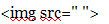
You just need to paste the URL in between the 2 quotation marks
** You cannot copy/paste the HTML code to your listing. You will have to type it out yourself.
** IF you find a picture on the internet and would like to use it in your Craigslist post, just copy the URL and insert it in between the quotations above, just like you would if it was your Picasa Web Album picture.
Final Example:
Posting Description: Nike Shoes: Air Pegasus 83 SI White - Men's USA Size 9
Price: $55
Specific Location: Vancouver - Oakridge Mall
- Never been worn - Includes box
- Perfect for summer
- Rare green & Grey color combination
- USA Size 9
- E-mail me for more pictures
- Initial correspondence will be made through e-mail not by phone. - Lowball offers will be ignored!
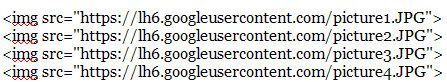
A live listing I have on Craigslist




